How To Choose A Mini PC: Your Ultimate 2025 Guide To Smarter Picks
Navigate the mini PC market with confidence using our expert guide to find the perfect compact computer for your specific needs.
Why Choosing The Right Mini PC Matters
Mini PCs have transformed computing by packing powerful performance into tiny packages. With countless options flooding the market in 2025, it’s challenging to choose a mini PC that truly fits. A graphic designer needs a powerhouse for rendering, while a casual browser wants simplicity, and a gamer demands top-tier graphics—each purpose calls for a different setup.
This guide breaks down how to choose a mini PC by exploring must-know factors like processing power, connectivity, cooling solutions, and budget limits. You’ll walk away with the knowledge to pick a device that matches your lifestyle perfectly, avoiding the regret of a mismatched purchase. Start your journey at Mini PC Categories to see what’s out there.
1. Understand Your Specific Needs
Before diving into specs, take a step back and ask: what will I use this mini PC for? Your answer shapes everything. A clear purpose ensures you don’t overspend on features you won’t use or skimp on what you’ll need daily—it’s the foundation of a smart buy.
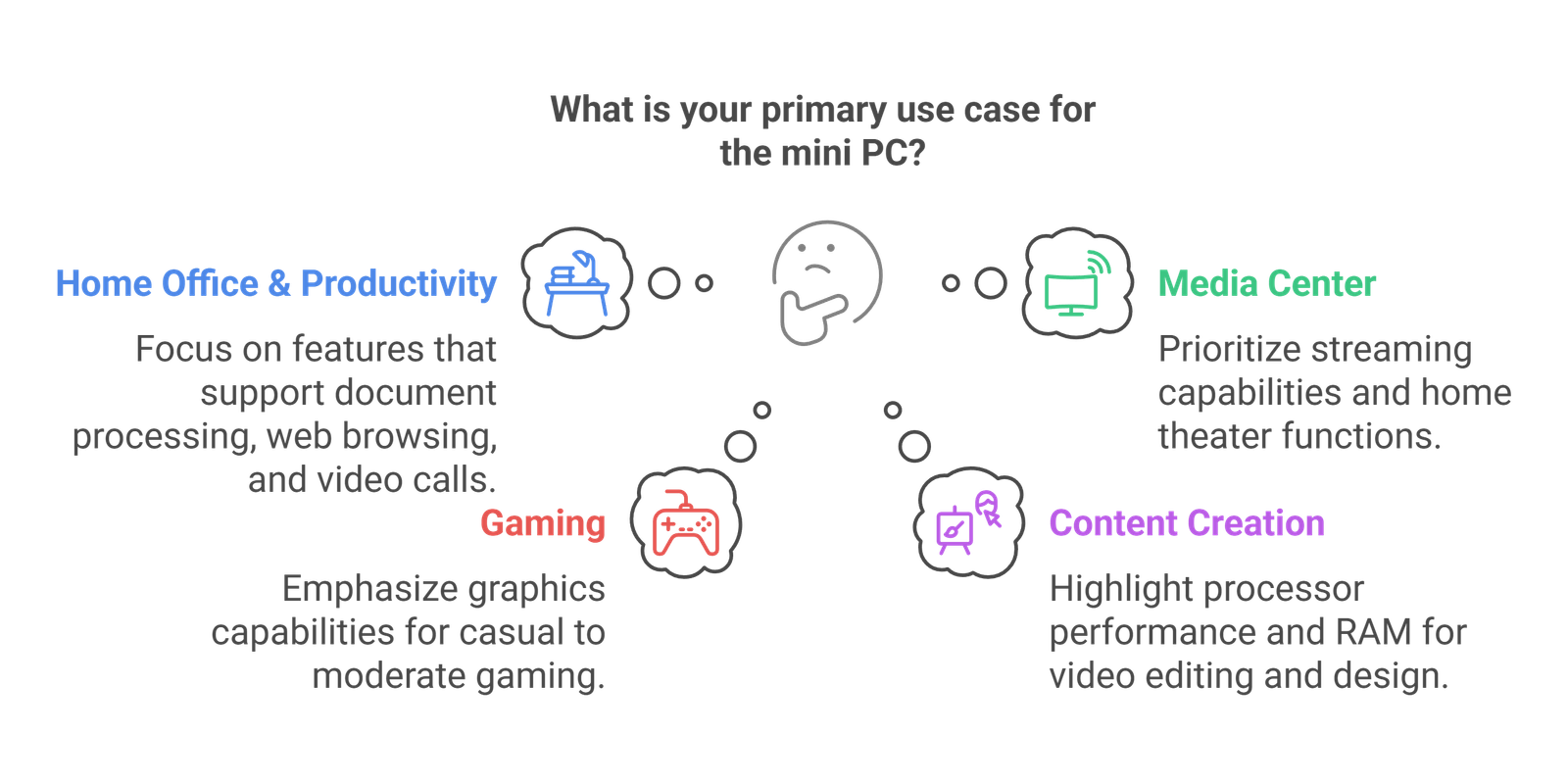
Common Mini PC Use Cases
- Home office & productivity: Documents, browsing, video calls—ideal for remote workers needing efficiency without bulk.
- Media center: Streaming, home theater, digital signage—perfect for entertainment buffs wanting a sleek setup.
- Gaming: Casual to moderate gaming fun—great for players who don’t need a massive rig.
- Content creation: Video editing, graphic design, 3D modeling—essential for creatives pushing boundaries.
- Development & server: Coding, hosting, virtualization—tailored for tech enthusiasts or small-scale IT.
Once you’ve nailed your primary use, zoom in on components that make it shine. Creators should chase processor power and RAM to handle heavy software, while gamers need graphics muscle for smooth visuals. Explore tailored options like Gaming Mini PCs or Video Editing Mini PCs to match your vibe.
Pro Tip
Think beyond today—how might your needs shift in a year or two? A mini PC with room to grow, like extra ports or upgrade slots, keeps you future-proof and maximizes value over time.
2. Processor Performance
The CPU is the beating heart of your mini PC, dictating how fast and capable it is. In 2025, options abound—from budget-friendly chips to high-end beasts. Picking the right one means matching power to purpose, ensuring you don’t lag or overspend.
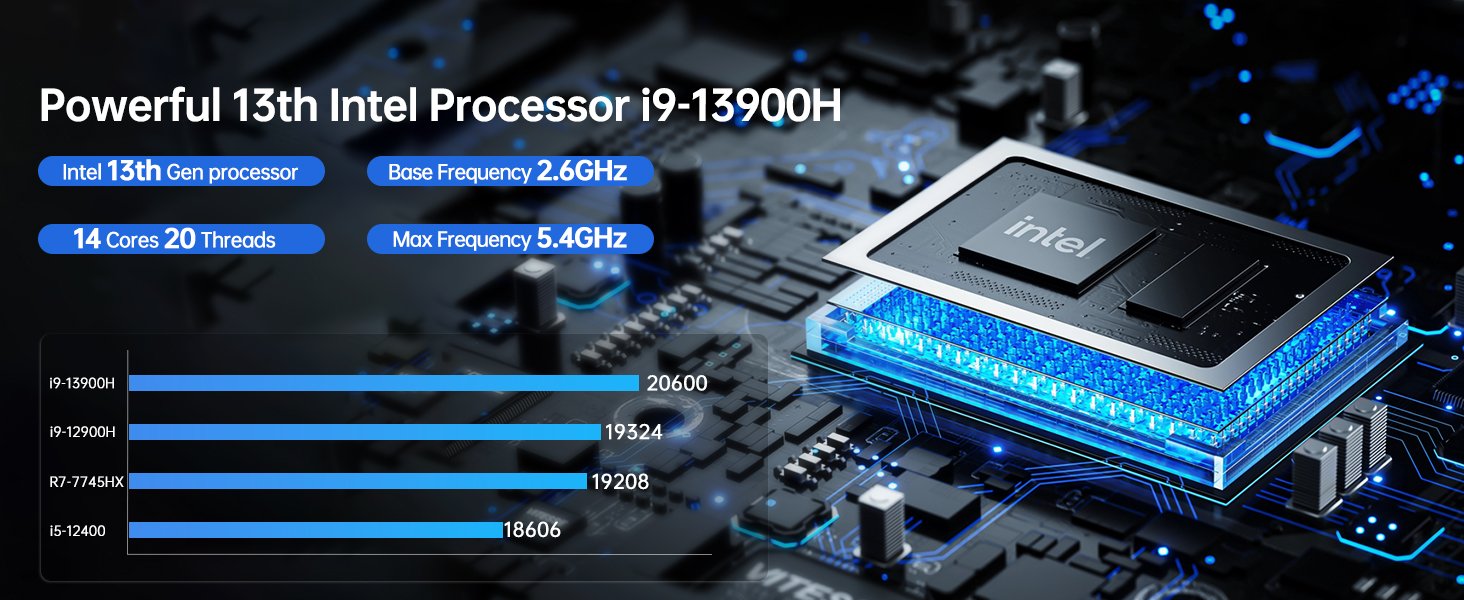
CPU Considerations
- Intel Alder Lake N100: Low-power, affordable—great for basic tasks like browsing or streaming with excellent energy efficiency.
- Intel Core Series: From i3 for everyday use to i9 for pro-level workloads—versatile and widely supported.
- AMD Ryzen Series: Stellar multi-core value—ideal for multitasking or budget-conscious power users.
- Generation: Newer (13th Gen Intel/7000 AMD) brings cutting-edge speed and efficiency—worth it for longevity.
- Core count: More cores mean smoother multitasking and faster rendering—key for creators and coders.
- Clock speed: Higher GHz delivers snappier performance—crucial for gaming or quick app launches.
| Use Case | Recommended Processor | Why It’s Suitable |
|---|---|---|
| Basic office tasks | Intel N100 / Core i3 / AMD Ryzen 3 | Handles work apps smoothly with low power use—perfect for cost-saving setups. |
| Media & streaming | Intel Core i5 / AMD Ryzen 5 | Decodes 4K video effortlessly—ensures lag-free Netflix or signage displays. |
| Gaming | Intel Core i7 / AMD Ryzen 7 | Powers modern titles with GPU support—delivers smooth frames for fun. |
| Content creation | Intel Core i9 / AMD Ryzen 9 | Blazes through editing and rendering—saves time on big projects. |
Pro Tip
Since CPUs are often soldered in mini PCs, upgrading later isn’t an option. Investing in a stronger chip now—like an N100 for light use or an i9 for pros—keeps your system relevant longer.
3. Memory And Storage Options
RAM and storage are the unsung heroes of your mini PC’s performance. They determine how many tasks you can juggle and how much data you can store. Choosing wisely here means a snappy system that won’t leave you waiting—or running out of space.
RAM (Memory)
- Capacity: 8GB minimum for basics, 16GB for most users, 32GB+ for heavy tasks—more RAM keeps apps humming, especially for multitasking.
- Speed: DDR5 outpaces DDR4 with higher MHz—faster memory means quicker data access, boosting overall speed.
- Upgradability: Slots for future upgrades are gold—lets you scale up as needs grow without buying new hardware.
Storage Options
- SSD vs HDD: SSDs are lightning-fast versus sluggish HDDs—opt for SSDs to slash load times.
- NVMe vs SATA: NVMe SSDs zoom past SATA with blazing transfer rates—ideal for quick boot-ups and file moves.
- Capacity: 256GB minimum, 512GB recommended, 1TB+ for media hoarders—space matters for big files or libraries.
- Expansion: Extra slots mean more storage later—great for growing collections without external clutter.
Pro Tip
For peak performance, pair an NVMe SSD for your OS and apps with a second drive for files. This combo delivers speed where it counts and room to grow—check External Storage for more options.
4. Graphics Capabilities
Graphics can make or break your mini PC experience, depending on what you’re aiming for. From basic displays to immersive gaming, the right choice ensures visuals match your ambition—without wasting cash on overkill.
Graphics Options
- Integrated graphics: Built into CPUs (Intel Iris Xe, AMD Radeon)—fine for everyday tasks and light gaming, saving space and power.
- Dedicated graphics: Separate GPUs (NVIDIA RTX, AMD Radeon)—a must for serious gaming or editing, offering superior rendering.
- External GPU support: Thunderbolt compatibility for eGPUs—future-proofs your setup for bigger graphics needs.
| Graphics Type | Best For | Limitations |
|---|---|---|
| Intel Iris Xe / AMD Radeon Integrated | Office, browsing, streaming, light gaming | Struggles with 3D apps and new titles—keeps costs low but caps power. |
| Entry dedicated GPU (NVIDIA RTX 3050, AMD RX 6500) | Moderate gaming, basic editing, multi-screens | Fades on AAA games at high settings—balances cost and capability. |
| High-end dedicated GPU (NVIDIA RTX 4060+, AMD RX 7600+) | Modern gaming, video editing, rendering | Ups size, cost, and power draw—premium price for premium visuals. |
Pro Tip
Love gaming or planning to upscale later? A Thunderbolt-ready mini PC lets you add an external applGPU down the line—flexibility that pays off. Explore Docks And eGPUs.
5. Connectivity And Ports
Mini PCs pack surprising connectivity into their small frames, making them versatile hubs. The right ports keep you plugged into your world—monitors, peripherals, networks—without forcing compromises.

Essential Connectivity Features
- USB ports: Mix of USB-A and USB-C with 3.2/4.0 speeds—fast transfers for drives or devices keep workflows smooth.
- Display outputs: Multiple HDMI/DisplayPort for multi-screens—vital for productivity or immersive setups.
- Ethernet: 2.5Gb or 10Gb for speedy wired nets—beats Wi-Fi for stable, fast internet.
- Wireless: Wi-Fi 6/7, Bluetooth 5.3+—cutting-edge wireless keeps you cable-free and connected.
- Audio: 3.5mm jacks for headphones or speakers—simple audio solutions for calls or media.
- Thunderbolt: High-speed perks and eGPU support—unlocks pro-level expansion.
- Card readers: SD slots for media ease—handy for photographers or videographers.
Pro Tip
Port placement matters—front-facing ones are quick-access for flash drives, while rear ports suit fixed monitor cables. Short on ports? A USB Hub expands your reach.
6. Size, Design, And Cooling
A mini PC’s physical traits—size, look, and cooling—shape where it fits and how it performs. Smaller isn’t always better if it sacrifices power or overheats, so weigh these carefully for your space and needs.
Form Factor Considerations
- Ultra-compact: Stick or tiny box designs (monitor mounts)—discreet and space-saving for tight spots.
- Compact boxes: Slightly bigger with better cooling—balances size and performance nicely.
- Small form factor: Largest mini PCs with near-desktop power—ideal for demanding users.
Cooling Solutions
- Passive cooling: Silent but limited power—perfect for quiet, low-intensity setups.
- Active cooling: Fans boost performance, add noise—keeps high-end chips running strong.
- Liquid cooling: Premium gaming max power—rare but unbeatable for heat-heavy tasks.
Design Elements
- VESA mount: Attach to monitors/TVs—saves desk space and looks clean.
- Tool-less access: Easy upgrades—swap RAM or drives without a toolkit hassle.
- RGB lighting: Gaming style flair—adds personality to your setup.
Pro Tip
Need raw power? Skip the tiniest models—larger ones with active cooling prevent throttling, letting components hit peak speeds longer.
7. Operating System Considerations
Your mini PC’s OS—or lack of one—sets the stage for how you’ll use it. From plug-and-play convenience to DIY freedom, the choice affects compatibility, cost, and control.
Common OS Options
- Windows: Versatile for most apps—runs popular software out of the box, ideal for generalists.
- Linux: Great for devs and servers—free, customizable, and lightweight for tech-savvy users.
- Chrome OS: Simple for web tasks—cloud-focused and secure for basic online needs.
- No OS: Cheaper, DIY install—cuts costs if you’ve got a license or prefer open-source.
Pre-installed OS? Double-check it’s legit and activated—cheap models might cut corners with pirated versions, risking updates or stability.
Pro Tip
Tech-savvy? A barebones mini PC with no OS saves money—install Windows, Linux, or even dual-boot to suit your exact needs.
8. Budget And Value Considerations
Mini PCs span a huge price range—$200 to $2000+—so finding value is key. It’s not just about the cheapest option; it’s about getting the most bang for your buck over time.
Price Range Guidelines (2025)
- Budget ($200-400): Basic work, browsing, streaming—affordable for light users or secondary setups.
- Mid-range ($400-800): Solid for most users—handles everyday tasks with room for more.
- High-end ($800-1500): Gaming, editing, pro tasks—power for enthusiasts without breaking the bank.
- Premium ($1500+): Max power in small size—top-tier for those who need the best.
Value Factors To Consider
- Upgradability: Slots for RAM/storage upgrades—extends life without a full replacement.
- Warranty: Longer coverage signals reliability—peace of mind against defects.
- Brand reputation: Trusted names often mean better build quality—fewer headaches down the road.
- Included accessories: Mounts, cables, extras—saves you from buying add-ons separately.
Pro Tip
Mid-range often hits the value sweet spot—robust performance without premium markup. A high-end mid-tier beats a low-end premium every time. Browse Budget Mini PCs for deals.
Frequently Asked Questions
Ready To Choose A Mini PC That Rocks?
Dive into our top picks at Best Mini PCs For 2025—find your ideal match for work, gaming, or creative brilliance.
Grab Your Mini PC Now