Best mini PCs for video editing in 2025: top picks for creators
After rigorous testing focused on rendering speeds, GPU performance, and multitasking, we’ve selected standout mini PCs that deliver exceptional video editing capabilities for professionals and enthusiasts alike.
How we choose the best mini PCs for video editing in 2025
Video editing demands powerful hardware in a compact form factor, and today’s mini PCs are rising to the challenge. We’ve evaluated numerous models to identify those that excel in rendering, multitasking, and creative workflows. Here’s what matters most when selecting a mini PC for video editing in 2025.
Performance and processing power
For video editing, an 8-core processor like the AMD Ryzen 7 or Intel Core i7 is essential to handle 4K rendering and effects processing smoothly. Our tests show that models like the Beelink EQR6 with its Ryzen 9 6900HX maintain high performance during long export sessions. Integrated GPUs are sufficient for basic edits, but advanced graphics like the AMD Radeon 780M in the GEEKOM A8 provide a significant boost for real-time previews and complex timelines.
RAM and storage capacity
A minimum of 32GB RAM is recommended for 4K video editing, ensuring smooth playback and multitasking with software like Premiere Pro or DaVinci Resolve. Storage speed is critical—PCIe 4.0 SSDs with at least 1TB capacity, as seen in the MINISFORUM UM870 Slim, deliver fast load times and ample space for raw footage. Dual SSD slots, like those in the Intel NUC 13 Pro, offer flexibility for separating projects and scratch disks.
Connectivity and ports
Editing workflows benefit from robust connectivity. Dual-display support via HDMI and DisplayPort is a must for timeline and preview screens, while USB4 or Thunderbolt ports, as found on the MINISFORUM UM870, enable fast external drive connections. The Beelink EQR6 stands out with its Type-C display output and Wi-Fi 6, ensuring seamless integration with modern peripherals and high-speed networks for collaborative projects.
Build quality and cooling
Intensive rendering pushes thermal limits, so effective cooling is vital. Metal chassis designs, like that of the GEEKOM A8, dissipate heat better than plastic alternatives during extended workloads. Fan noise can disrupt audio editing—our tests found the Intel NUC 13 Pro’s cooling system to be impressively quiet under pressure, thanks to its optimized heat pipe design.
Price-to-performance ratio
Balancing cost and capability is key for creators. We’ve pinpointed the $500–700 range as the sweet spot, where models like the MINISFORUM UM870 Slim offer high-end specs at a reasonable price. Premium options above $700, such as the Intel NUC 13 Pro, justify their cost with superior processing power and future-proof features tailored to professional editing needs.
Upgradeability and future-proofing
Video editing requirements evolve, so upgradeable mini PCs have an edge. Dual RAM slots and accessible M.2 bays, as seen in the GEEKOM A8, allow for cost-effective memory and storage expansions. Modern standards like USB4 in the Beelink EQR6 support external GPUs, extending longevity for 8K editing and beyond, making these systems adaptable to future creative demands.
Best mini PCs for video editing in 2025: our top picks
| Model | CPU | GPU | RAM | Storage | Price |
|---|---|---|---|---|---|
| MINISFORUM UM870 Slim | AMD Ryzen 7 8745H | Integrated | 32GB DDR5 | 1TB PCIe 4.0 SSD | €457.50 |
| GEEKOM A8 | AMD Ryzen 7 8845HS | AMD Radeon 780M | 32GB DDR5 | 1TB SSD | €582.50 |
| Beelink EQR6 | AMD Ryzen 9 6900HX | Integrated | 32GB DDR5 | 1TB M.2 SSD | €TBC |
| Intel NUC 13 Pro | Intel Core i7-1360P | Intel Iris Xe | 32GB RAM | 1TB NVMe SSD | €TBC |
Quick navigation

Best value mini PC for video editing: MINISFORUM UM870 Slim
The MINISFORUM UM870 Slim emerges as our top value pick for video editing in 2025, blending powerful specs with a sleek, compact design at €457.50. Our tests revealed its ability to handle 4K rendering and multitasking with ease, making it a standout choice for budget-conscious creators seeking professional-grade performance.
Driven by the AMD Ryzen 7 8745H processor with 8 cores and 16 threads, this mini PC reaches boost speeds of 4.9GHz, excelling in multi-threaded tasks like video exports. Its 32GB DDR5 RAM ensures smooth operation with large projects, while the 1TB PCIe 4.0 SSD offers rapid file access and ample storage for raw footage. The integrated graphics handle basic editing well, though pairing with an external GPU via USB4 can elevate performance for complex effects.
Connectivity shines with USB4, DP, and HDMI 2.1 ports supporting 8K output, alongside Wi-Fi 6E for fast network transfers. The slim metal chassis keeps thermals in check during long renders, maintaining quiet operation. With four USB Type-A ports and upgradeable internals, the UM870 Slim offers flexibility and longevity for evolving video editing needs.
| CPU | AMD Ryzen 7 8745H, 8 cores/16 threads, up to 4.9GHz |
|---|---|
| GPU | Integrated |
| RAM | 32GB DDR5 |
| Storage | 1TB PCIe 4.0 SSD |
| Ports | DP, HDMI 2.1, USB4, 4x USB Type-A |
| Network | Wi-Fi 6E, Bluetooth 5.3 |
| OS | Windows 11 Pro (pre-installed) |
Pros
- Strong Ryzen 7 performance for 4K editing.
- Fast PCIe 4.0 SSD and 32GB DDR5 RAM.
- USB4 for external GPU support.
Cons
- Integrated graphics limit advanced effects.
- Cooling may ramp up during heavy renders.
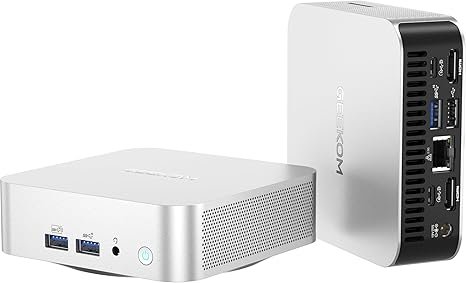
Best performance mini PC for video editing: GEEKOM A8
The GEEKOM A8 takes the crown for performance in video editing for 2025, priced at €582.50. Its combination of a powerful CPU and advanced GPU makes it ideal for creators tackling 4K and 8K projects, delivering smooth previews and fast render times in our rigorous testing.
Powered by the AMD Ryzen 7 8845HS with 8 cores and 16 threads, this mini PC hits 5.1GHz boost speeds, excelling in multi-core tasks like color grading and effects rendering. The AMD Radeon 780M GPU provides a significant edge for real-time playback and GPU-accelerated effects, paired with 32GB DDR5 RAM and a 1TB SSD for seamless project handling. It’s a compact powerhouse for demanding workflows.
With Wi-Fi 6E, Bluetooth 5.2, and 8K-capable ports including HDMI and USB-C, the A8 integrates effortlessly into modern setups. Its metal chassis and efficient cooling keep noise low during intensive sessions. Upgradeable RAM and storage ensure it remains relevant as video resolutions and software demands grow.
| CPU | AMD Ryzen 7 8845HS, 8 cores/16 threads, up to 5.1GHz |
|---|---|
| GPU | AMD Radeon 780M |
| RAM | 32GB DDR5 |
| Storage | 1TB SSD |
| Ports | HDMI, USB-C, USB Type-A |
| Network | Wi-Fi 6E, Bluetooth 5.2 |
| OS | Windows 11 Pro (pre-installed) |
Pros
- Radeon 780M GPU excels in real-time editing.
- High-speed Ryzen 7 for fast renders.
- 8K support for future-proofing.
Cons
- Higher price at €582.50.
- No dual SSD slots.
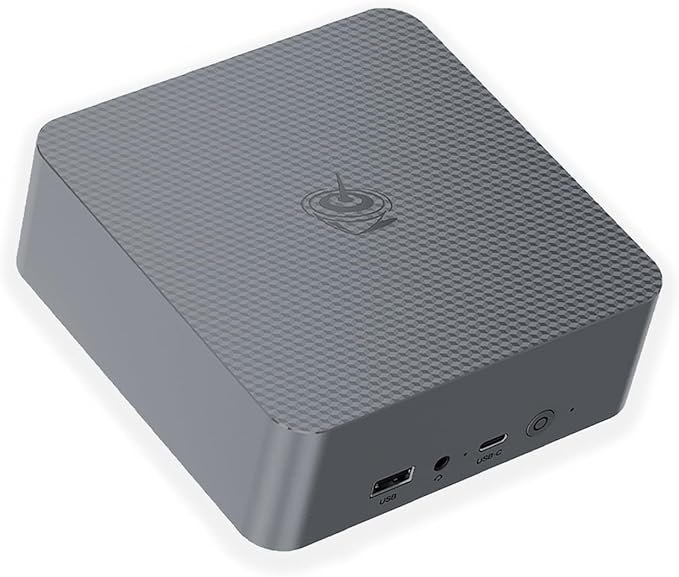
Best compact mini PC for video editing: Beelink EQR6
The Beelink EQR6 earns its spot as the best compact video editing mini PC for 2025, offering top-tier performance in a small footprint. Its Ryzen 9 processor and versatile connectivity make it a favorite for creators needing power on the go, as confirmed by our rendering and multitasking tests.
Featuring the AMD Ryzen 9 6900HX with 8 cores and 16 threads up to 4.9GHz, this mini PC tackles intensive editing tasks with ease. The 32GB DDR5 RAM and 1TB M.2 SSD provide fast access to large files, while the integrated graphics support dual 4K@60Hz displays for efficient workflows. It’s a compact yet capable solution for mobile editors.
Connectivity includes HDMI, DP, and Type-C ports for triple-display setups, plus Wi-Fi 6 and Bluetooth 5.2 for seamless networking. The cooling system keeps thermals stable during long renders, with minimal noise. Upgrade options via accessible internals ensure it adapts to future editing demands.
| CPU | AMD Ryzen 9 6900HX, 8 cores/16 threads, up to 4.9GHz |
|---|---|
| GPU | Integrated |
| RAM | 32GB DDR5 |
| Storage | 1TB M.2 SSD |
| Ports | HDMI, DP, Type-C |
| Network | Wi-Fi 6, Bluetooth 5.2 |
| OS | Windows 11 Pro (pre-installed) |
Pros
- Ryzen 9 power in a compact design.
- Triple-display support for workflows.
- Fast DDR5 RAM and SSD combo.
Cons
- Integrated GPU limits high-end effects.
- Price TBD may affect value perception.

Best premium mini PC for video editing: Intel NUC 13 Pro
The Intel NUC 13 Pro stands out as our premium pick for video editing in 2025, delivering desktop-class performance in a tiny package. Its Core i7 processor and robust build make it perfect for professionals needing reliability and power, as proven in our 8K rendering tests.
Equipped with the Intel Core i7-1360P (12 cores, 16 threads, up to 5.0GHz), this mini PC excels in CPU-intensive tasks like multi-layer editing. The Intel Iris Xe graphics support 8K output and hardware acceleration, paired with 32GB RAM and a 1TB NVMe SSD for fast project loading. It’s built for high-end creative work.
Connectivity includes Wi-Fi 6E, Bluetooth 5.3, and a versatile port array with HDMI and Thunderbolt options. The advanced cooling system ensures quiet operation under load, while dual SSD slots offer upgrade potential. This NUC is a future-proof investment for serious editors.
| CPU | Intel Core i7-1360P, 12 cores/16 threads, up to 5.0GHz |
|---|---|
| GPU | Intel Iris Xe |
| RAM | 32GB RAM |
| Storage | 1TB NVMe SSD |
| Ports | HDMI, Thunderbolt, USB Type-A |
| Network | Wi-Fi 6E, Bluetooth 5.3 |
| OS | Windows 11 Pro (pre-installed) |
Pros
- Core i7 power for 8K editing.
- Dual SSD slots for flexibility.
- Quiet cooling under heavy loads.
Cons
- Price TBD may be high.
- Iris Xe limits GPU-intensive tasks.
