Best Mini PCs Over $1000 in 2026: Elite Performance Picks
Discover premium mini PCs over $1000 for 2026: GMKtec EVO-X2 Strix Halo, MINISFORUM MS-S1 Max workstation, RTX 4070 models. Perfect for 4K/8K gaming, professional content creation, AI workloads, virtualization, and replacing your high-end desktop.
Table of Contents
Why Choose a Mini PC Over $1000 in 2026?
When you’re investing over $1000 in a mini PC, you’re buying a compact elite system that often outperforms traditional mid-range desktops in real-world tasks. These machines feature the latest AMD Ryzen AI Max+ (Strix Halo), Ryzen AI 300 series, Intel Core Ultra 200V/H, and in some cases dedicated NVIDIA RTX 4070/4080 Laptop GPUs — all packed into volumes under 3 liters.
They deliver desktop-class performance for 4K/8K gaming, professional video editing, 3D rendering, heavy virtualization (multiple VMs), AI workloads (local LLMs up to 70B+ parameters), and multi-monitor productivity — while using far less power and space than a full tower. Our team at MiniPCDeals.net has benchmarked these premium models extensively to bring you only the best options in this high-end category.
For creators, check our dedicated guide to mini PCs for video editing and our AI mini PC roundup for even more tailored recommendations.
What Can These Mini PCs Do?
At this price point, you’re getting performance that rivals or exceeds many traditional gaming/creator desktops — in a footprint smaller than a shoebox.
Gaming: RTX 4070/4080 Laptop GPUs deliver smooth 1440p ultra or 4K high gaming with DLSS 3/FSR 3. Strix Halo iGPUs (Radeon 8060S) reach RTX 4060 Laptop levels without discrete graphics — excellent for silent 1440p gaming.
Content Creation: 8K RAW editing in DaVinci Resolve, multi-layer 4K timelines in Premiere Pro, real-time effects, fast exports. 50+ TOPS NPUs accelerate AI upscaling, rotoscoping, auto-captioning and noise reduction locally.
Productivity & Virtualization: 64–128 GB DDR5/LPDDR5X, 16–24 core CPUs and fast NVMe storage handle dozens of browser tabs, multiple VMs, code compilation, data analysis and AI development simultaneously.
AI Workloads: Local inference of large language models (70B–128B parameters), image generation, video upscaling, and AI-assisted editing — all without cloud dependency thanks to powerful NPUs and massive unified memory.
Multi-monitor & Connectivity: Quad 4K/dual 8K support, USB4/Thunderbolt 4, Wi-Fi 7, dual/multi-gig Ethernet — perfect for complex professional setups.
Top Mini PCs Over $1000 in 2026
Compare Premium Mini PCs Over $1000 in 2026
| Model | Processor / NPU | RAM | Storage | Best For | Links |
|---|---|---|---|---|---|
| GMKtec EVO-X2 | Ryzen AI Max+ 395 / 50 TOPS | 64GB LPDDR5X | 1TB PCIe 4.0 (dual slots) | 8K editing + AI + gaming | Amazon |
| MINISFORUM MS-S1 Max | Ryzen AI Max+ 395 / 50 TOPS | 128GB LPDDR5X | 2TB PCIe 4.0 | AI workstation + heavy creation | Amazon |
| Minisforum AI X1 | Ryzen AI 9 HX 370 / 50 TOPS | 64GB LPDDR5X | 2TB PCIe 4.0 | AI + heavy content creation | Amazon |
| Beelink SEi14 | Intel Core Ultra 9 185H | 96GB DDR5 | 2TB PCIe 4.0 | Productivity + virtualization | Amazon |
| ASUS ROG NUC 970 | Core Ultra 9 185H + RTX 4070 Laptop | 32GB DDR5 | 1TB PCIe 4.0 | High-end 1440p/4K gaming + VFX | Amazon |

Best Overall Mini PC Over $1000: GMKtec EVO-X2 (Strix Halo)
The GMKtec EVO-X2 remains the current king of high-end mini PCs in 2026. It features the full AMD Ryzen AI Max+ 395 (Strix Halo) with 16 Zen 5 cores / 32 threads, a massive 40 CU Radeon 8060S iGPU (RTX 4060 Laptop class), and a 50 TOPS XDNA 2 NPU — all in a compact ~1.8 L chassis.
Real-world tests show it handles 8K RAW timelines in DaVinci Resolve with smooth playback, fast color grading, and export times rivaling mid-range desktops. The 50 TOPS NPU accelerates AI tools: Super Scale upscaling, Magic Mask, auto-captioning, and noise reduction run locally at high speed. 64 GB of unified LPDDR5X-8000 memory eliminates bottlenecks even with multi-layer 8K projects and heavy effects.
Connectivity is creator-focused: multiple USB4 (40 Gbps), HDMI 2.1, DP 2.1, Wi-Fi 7, quad 8K display support. Dual M.2 slots allow separating OS/scratch from media. Cooling handles 120 W TDP well, though fans become audible during sustained rendering. This is the most powerful all-rounder you can buy in a mini form factor today.
| Processor / NPU | Ryzen AI Max+ 395 — 16C/32T — 50 TOPS |
|---|---|
| iGPU | Radeon 8060S (40 CU — RTX 4060 level) |
| RAM | 64GB LPDDR5X-8000 |
| Storage | 1TB PCIe 4.0 NVMe (dual slots) |
| Ports | USB4 ×2, HDMI 2.1, DP 2.1, Wi-Fi 7 |
Pros
- Desktop-class 8K editing & gaming in <2L
- 50 TOPS NPU — fastest local AI acceleration
- 64 GB unified memory — no bottlenecks
- Quad 8K display support
- Exceptional performance-per-dollar
Cons
- RAM soldered (non-upgradeable)
- Fans audible at full 120 W load
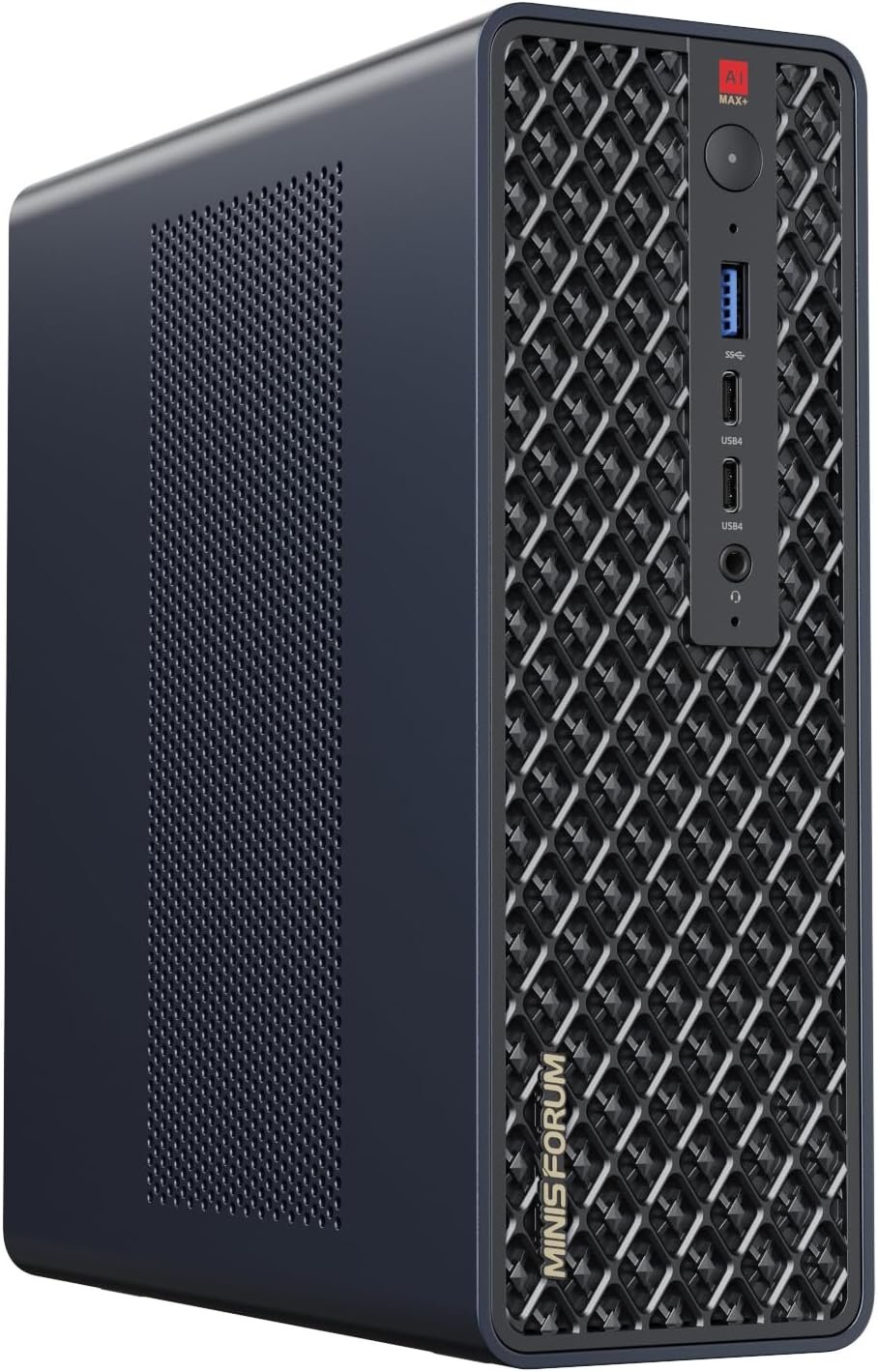
Best AI Workstation Mini PC: MINISFORUM MS-S1 Max
The MINISFORUM MS-S1 Max is positioned as a pure workstation beast in 2026. With the same flagship Ryzen AI Max+ 395 (16 cores / 32 threads, 50 TOPS NPU) but doubled to 128 GB LPDDR5X unified memory, it is tailor-made for memory-intensive AI workloads, 8K multi-cam editing, complex 3D rendering, scientific simulations, and running massive local LLMs (70B–128B+ parameters) without VRAM limitations.
Real-world usage shows it excels where RAM is king: opening dozens of 8K RAW clips in Resolve with heavy Fusion effects, training small custom models, running multiple inference sessions simultaneously, or virtualizing several high-RAM VMs. The Radeon 8060S iGPU still delivers strong 1440p gaming and GPU-accelerated tasks, but the 128 GB memory pool is the real differentiator for professionals who routinely hit memory ceilings on 64 GB systems.
Connectivity is pro-grade: dual USB4 v2 ports (80 Gbps each), dual 10G Ethernet, Wi-Fi 7, internal PCIe x16 slot for future expansion (storage, networking, or even low-profile GPU). Cooling manages the 160 W TDP effectively, although fans can be noticeable during sustained full-load sessions. If your workflow is bottlenecked by memory rather than raw GPU power, the MS-S1 Max is the clear workstation leader in this price tier.
| Processor / NPU | Ryzen AI Max+ 395 — 16C/32T — 50 TOPS |
|---|---|
| iGPU | Radeon 8060S (40 CU — RTX 4060 level) |
| RAM | 128GB LPDDR5X |
| Storage | 2TB PCIe 4.0 NVMe |
| Ports | 2× USB4 v2 (80 Gbps), 2× USB4, dual 10G LAN, Wi-Fi 7, PCIe x16 slot |
Pros
- 128 GB unified memory — eliminates RAM bottlenecks
- Ideal for massive local LLMs & memory-heavy creation
- Dual 10G Ethernet + 80 Gbps USB4 — pro connectivity
- PCIe x16 slot for future upgrades
- Top-tier AI workstation performance
Cons
- Higher price due to 128 GB RAM
- Fans audible at sustained 160 W loads
- RAM soldered (non-upgradeable)

Best Balanced AI Mini PC: Minisforum AI X1
The Minisforum AI X1 is purpose-built for creators and professionals who rely on AI acceleration. It uses the Ryzen AI 9 HX 370 (12C/24T, 50 TOPS NPU) paired with 64 GB LPDDR5X and 2 TB PCIe 4.0 storage — delivering exceptional performance for AI-enhanced editing workflows (auto-reframe, scene detection, voice isolation, Super Scale) in DaVinci Resolve and Premiere Pro.
Triple 4K/dual 8K display support, USB4, Wi-Fi 7 and quiet cooling make it ideal for long sessions. A top choice for those prioritizing local AI speed and large storage in a premium compact package.
Pros
- 50 TOPS NPU — excellent local AI performance
- 64 GB fast memory + 2 TB storage
- Triple high-refresh display support
- Quiet operation under load
Cons
- RAM soldered
- iGPU less powerful than Strix Halo for raw 8K

Best for Productivity & Virtualization: Beelink SEi14
The Beelink SEi14 is a productivity monster. Intel Core Ultra 9 185H (16C/22T), 96 GB DDR5 RAM and 2 TB PCIe 4.0 SSD make it perfect for heavy multitasking, multiple VMs, code compilation, data analysis and AI development. Triple display support and Thunderbolt 4 connectivity complete a near-perfect workstation setup.
Pros
- 96 GB RAM — extreme multitasking
- Triple 4K display support
- Thunderbolt 4 for fast peripherals
Cons
- Integrated graphics limit gaming
- No dedicated NPU

Best GPU-Accelerated Mini PC: ASUS ROG NUC 970
For GPU-heavy workflows (CUDA acceleration, ray tracing previews, VFX), the ASUS ROG NUC 970 with RTX 4070 Laptop GPU is unmatched. Core Ultra 9 185H, 32 GB DDR5 and 1 TB PCIe 4.0 deliver desktop-level GPU performance for Premiere Pro, Resolve FX, After Effects and Blender.
Pros
- RTX 4070 — best GPU acceleration
- Strong CPU + GPU combo for VFX
- Triple display support
Cons
- Louder fans under GPU load
- Higher power consumption
Buying Tips for a Mini PC Over $1000
Investing over $1000 means choosing wisely. Here are our top recommendations to maximize value:
Processor & GPU: Core Components
Look for Ryzen AI Max+ 395 (Strix Halo), Ryzen AI 9 HX 370, or Core Ultra 9 with RTX 4070/4080 Laptop GPUs. Strix Halo offers the best iGPU performance; dedicated RTX excels in GPU-accelerated effects.
RAM: Aim High
64 GB is ideal for 8K editing & virtualization; 128 GB is the workstation sweet spot for massive local AI models and memory-heavy workflows. Upgradeable DDR5 SO-DIMM is preferable over soldered memory when possible.
Storage: Speed & Capacity
≥ 2 TB PCIe 4.0/5.0 NVMe SSDs recommended. Dual M.2 slots allow OS/scratch separation.
Connectivity: Future-Proof Ports
USB4/Thunderbolt 4, Wi-Fi 7, multi-gig Ethernet, and quad display support are essential for pro workflows. Dual 10G LAN is a game-changer for NAS, fast transfers and workstation networking.
Cooling & Noise
Advanced cooling (vapor chamber, copper pipes) prevents throttling. Check real-world noise levels during rendering — high-TDP models (120–160 W) can be audible under sustained load.
Upgradeability
Prioritize models with user-accessible RAM/SSD slots and USB4 for future eGPU expansion. Soldered RAM is common in ultra-compact designs but limits longevity — choose 128 GB configs for AI/workstation use.
Frequently Asked Questions
What makes a mini PC over $1000 worth it?
These deliver desktop-class performance (8K editing, 1440p/4K gaming, heavy virtualization, local AI inference) in a compact footprint with lower power use and better portability than towers.
Can they handle 8K video editing?
Yes — Strix Halo models like the GMKtec EVO-X2 and MINISFORUM MS-S1 Max handle 8K RAW timelines smoothly in Resolve with fast AI acceleration and massive memory pools.
Are they good for gaming?
RTX 4070/4080 models deliver excellent 1440p/4K gaming; Strix Halo iGPUs reach RTX 4060 Laptop levels for silent 1440p performance.
Can I upgrade RAM/storage?
Many models allow SSD upgrades; some offer upgradeable DDR5 SO-DIMM. High-end Strix Halo units usually have soldered RAM — opt for 128 GB configs for future-proofing.
Are they loud under load?
Premium cooling keeps noise reasonable; fans become audible during sustained 120 W+ loads but are quiet for typical use. The MS-S1 Max can be tuned via BIOS for quieter operation.
